
Engineering AI Systems – Choosing the Right Model and Building Fast
AI is transforming development, but success depends on choosing the right model, crafting effective prompts, and integrating AI into workflows. This guide covers AI model strengths, prompt engineering techniques, rapid prototyping, and AI-driven automation—helping developers build smarter and faster.
Error Handling Done Right
Error handling should be pushed to the edges, keeping core logic clean and focused. Handle failures at API boundaries, user inputs, and integrations—not everywhere. Test real-world failures, avoid defensive clutter, and earn your complexity—only add abstraction when it solves a real problem.
AI & UX – Designing AI That Adapts to Medium, Audience, and Prompt
AIUX—the fusion of AI and user experience—ensures AI adapts to medium, audience, and prompt for seamless communication. The same AI shouldn’t sound identical in SMS vs. email, or to an intern vs. an executive. By structuring prompts with guardrails, reasoning, and tone adaptation, we create AI that’s smart, intuitive, and human-centered.
AI-XP: The Product Owner Power-up for Agile Success
Discover how AI-XP, a virtual Product Owner Agent, revolutionizes agile software development by automating routine tasks, managing backlogs, and providing strategic insights. Enhance your team's efficiency and focus on innovation with AI-driven solutions that transform product management. Dive into the future of agile practices and unlock greater productivity and success.
AI Concept to Code: Integrating AI into Agile Development
Integrating AI into Agile and Extreme Programming practices can transform your software development process. Leverage AI tools for strategic planning, agile iterations, and daily execution to enhance efficiency, foster innovation, and stay ahead in the evolving software development landscape.

Flying Fast and Furious: AI-Powered FastAPI Deployments
Leverage AI tools to deploy a FastAPI app on Fly.io using GitHub Actions. Start with a template, create endpoints in `api.py`, and set up Uvicorn in `server.py`. Containerize with Docker, write tests using pytest, and automate with GitHub Actions. Use AI tools like Knowledge Bot and Cursor.sh for code suggestions and automation. Implement CI/CD for reliable deployments.
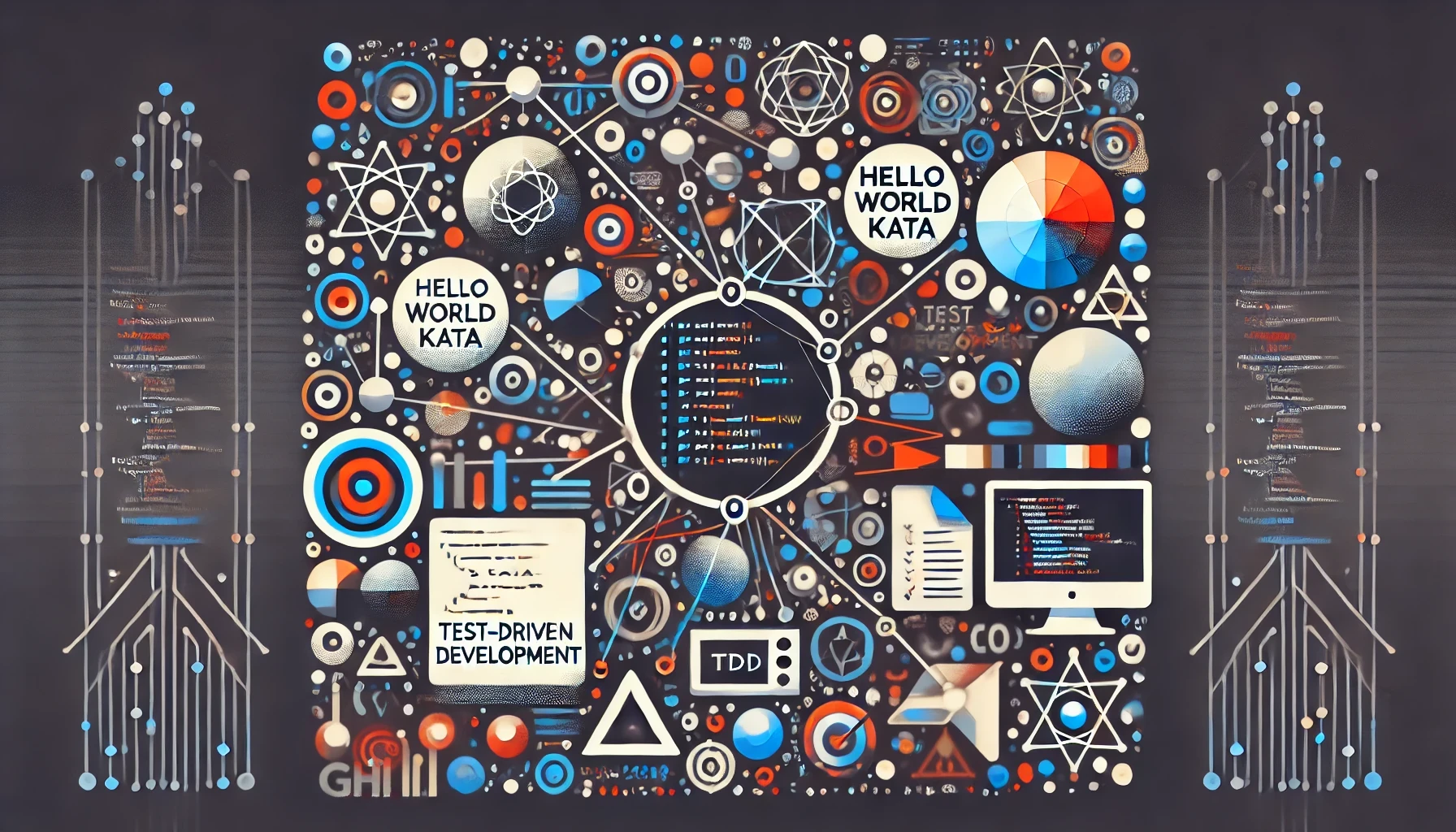
The Hello World Kata
"The Hello World Kata" explores Test Driven Development (TDD) through Python, emphasizing its simplicity yet foundational importance. It guides users through implementing a basic 'hello world' program using TDD principles, including unit testing and mocking. The article challenges traditional coding practices by advocating for TDD's iterative approach, enhancing understanding and mastery over time.

PyOhio Presentation 2016 - How To Create Your First PyPI Package
I spoke at PyOhio on July 31st, 2016, about uploading packages to Python's package distribution system, PyPI. PyPI is the default repository for Python's packaging system, making it easy to distribute and install programs and libraries. Understanding PyPI is essential due to the vast number of third-party packages. My presentation included references and practical steps for creating and distributing Python packages.

Continuous Delivery Using Docker - A React.js Application
This article summarizes a series on Docker, culminating in setting up a continuous delivery pipeline for a React.js application. It covers creating a React.js app, testing it locally, setting up an automated Docker Hub build, running the application in a Docker container, and deploying it on AWS using Docker Cloud. The result is a continuously delivered app with Docker, demonstrating the ease and efficiency of using Docker for development and deployment.

Docker Hub Automated Build
This article guides you through setting up Docker Hub Automated Builds and enhancing your Docker workflow by linking your Docker Hub to a GitHub repository. Following an initial manual Docker build, the tutorial covers creating a repository, adding Docker as a service, triggering automated builds on code changes, and running the Docker image. This step advances your Docker skills, setting the stage for more complex projects like deploying React.js applications.

Docker Hub Hello World
I set out to deploy my Docker Hub image on AWS but realized I needed to start with the basics. Following Docker's official tutorial, I learned to create a Dockerfile and set up a Docker Hub repository. I created an account, tagged, and pushed my image. The next step is setting up automated builds on Docker Hub to get the Dockerfile published and available for anyone to pull and run.
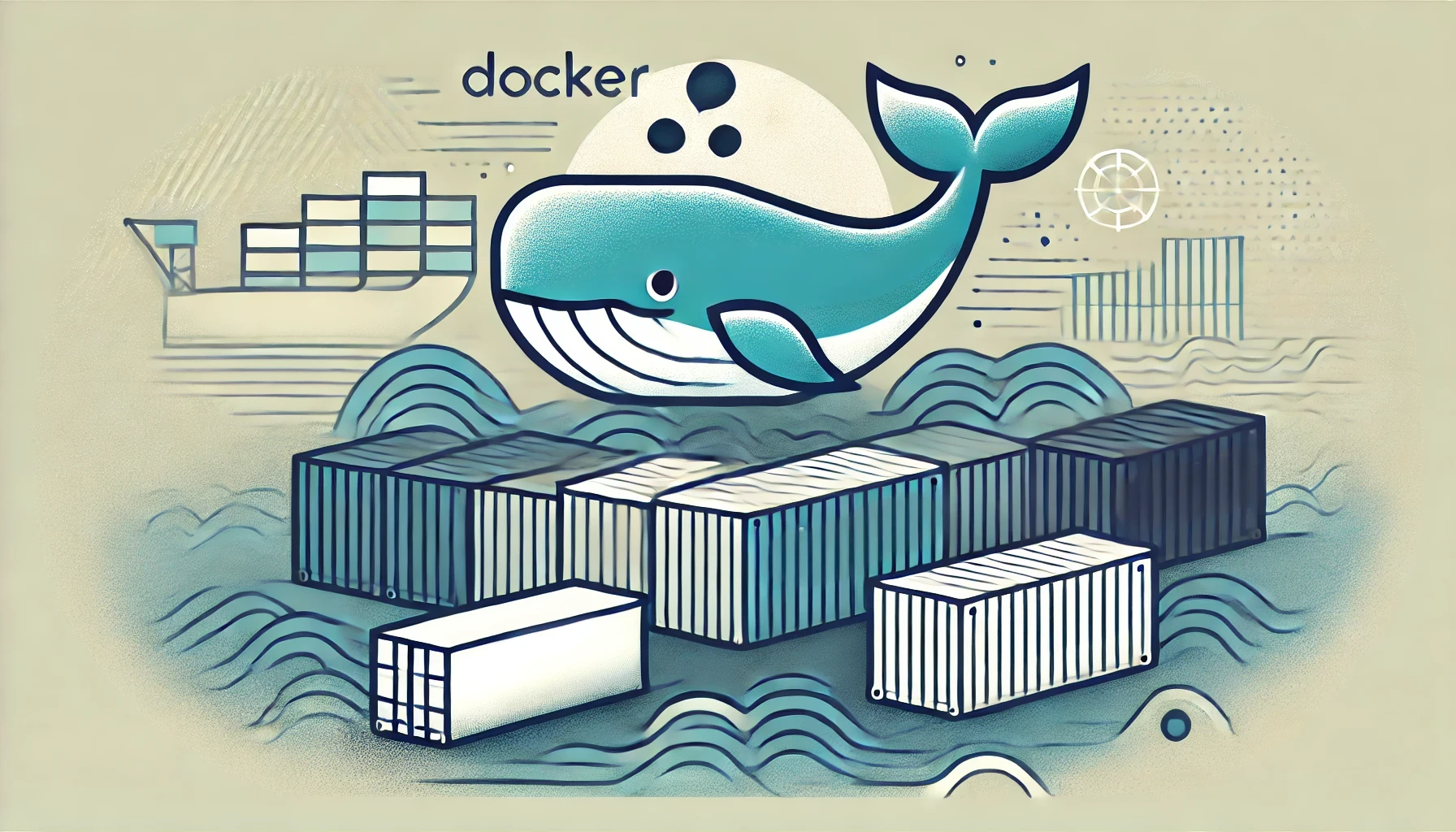
Getting Docker Running On AWS
This article explores Docker, from a high-level overview to deploying a hello-world web application locally and then hosting it on AWS. Docker is an open-source program that packages applications and their dependencies as containers, gaining popularity for its efficiency. Following a step-by-step guide, the post covers installing Docker, running a Node.js web app, and setting up accounts on Docker Hub and Docker Cloud. It concludes with deploying the application on AWS.

From Zero to Continuous Delivery
Imagine a world where a code update to fix a defect or add a feature is automatically pushed to production on commit. This is now a reality for many companies like Google, Facebook, LinkedIn, Netflix, and Etsy. Achieving continuous delivery requires cultural discipline, craftsmanship, and respect. This tutorial provides a step-by-step guide to creating a cloud-based solution for a Java web application using GitHub, Snap-CI, and OpenShift. Push code to the repository master branch, run tests, and deploy automatically.

Utilizing OpenShift To Deploy a Web Application
Early in my web development career, I discovered OpenShift, a PaaS provider offering a free way to demo personal projects. This guide covers setting up an OpenShift account, creating a Tomcat7 application, and deploying a "Hello World" web app. Key steps include generating SSH keys, using Git for deployment, and accessing the app publicly. OpenShift's free tier is ideal for showcasing your projects online.
Get In Touch
We'd love to hear from you! Whether you have a question about our services, need a consultation, or just want to connect, our team is here to help. Reach out to us through the form, or contact us directly via social media.
